Please use the following guideline to log out of Windows:
- At the end of the day so that all of the files are properly backed up
- If a program crashed, or displayed an error, and now does not properly function
- If there was a change in the permissions by your business, and you cannot access newly provisioned files
Note: Powering off the desktop will not work like it does at home. All of the programs continue to run in the cloud based system.
Logout procedure:
- Close all programs and save and files
- Click the Windows button

- Click on Windows Account person icon
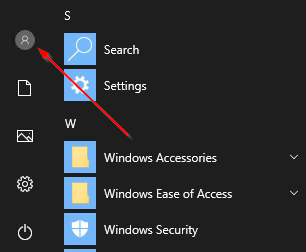
- Click Sign out option
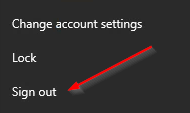
- If prompted, select Yes to close any programs blocking the logout process
Comments
0 comments
Article is closed for comments.