Call Forwarding can be configured via the phone or via browser to enable or disable call forwarding of your line to another telephone number.
Phone
Enable Call Forwarding
- From the phone dial *72
- You will be prompted for a phone number
- You will hear a confirmation message
Disable Call Forwarding
- From the phone dial *73
- You will hear a confirmation message
Internet Browser
Login to the phone portal at https://olafe.uccommportal.com/
Enable Call Forwarding
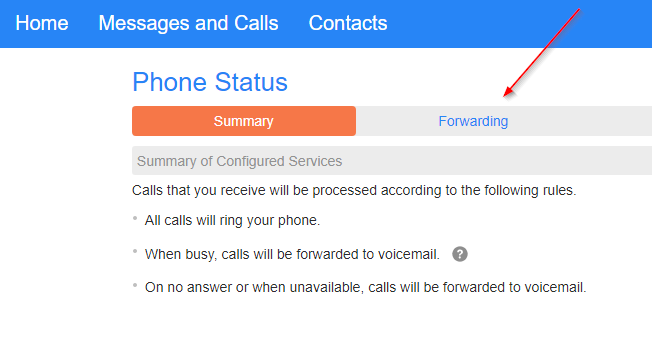
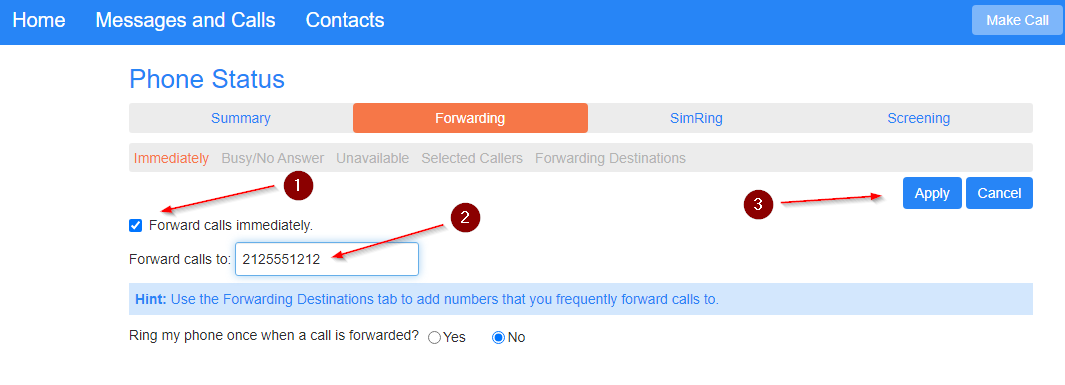
Disable Call Forwarding
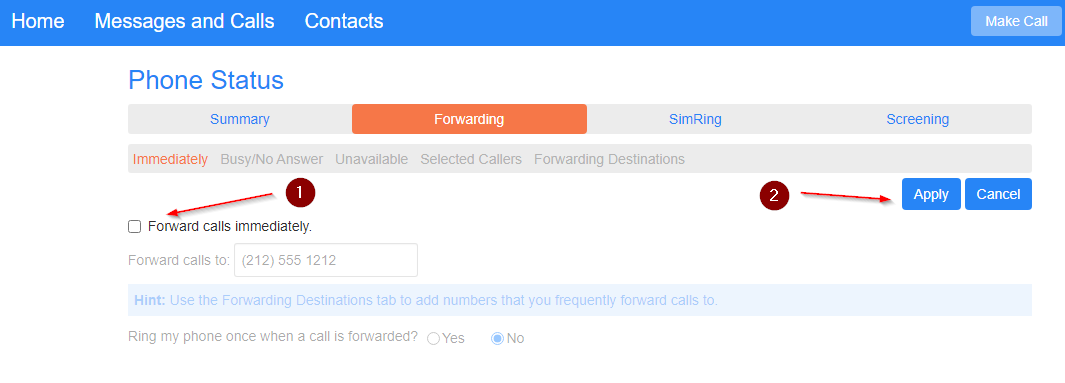
Comments
0 comments
Article is closed for comments.