A voicemail PIN can be changed at any time. This article outlines some of the methods that can be used:
- Voice Portal Menu
- Phone Management Site
- Phone System Management
- This option is only available to management accounts that have access to the administration of the entire phone system.
Voice Portal Menu
- Login to the Voice Portal system
- From the Main Menu, press 4 to
change your settings. - Press 3 for security options.
- Press 1 to change the PIN.
Phone Management Site
- Logon to the Phone Management site
- In the footer of the home screen click on Change Voicemail PIN:
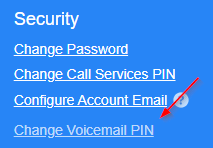
- Type in your New PIN and Confirm new PIN:
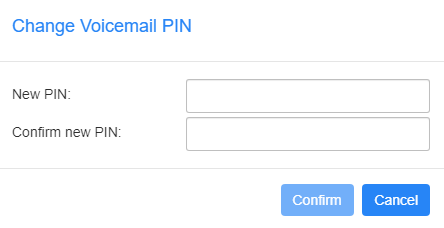
- Click Confirm
Phone System Management
Note: This option is only available to management accounts that have access to the administration of the entire phone system.
- Login to the Phone System Management site
- Click on Users menu
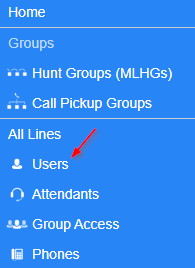
- Click on the desired Name or phone number
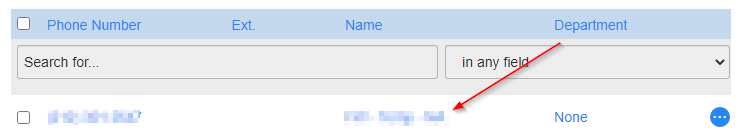
- In the pop-up window, click on View Account Settings link
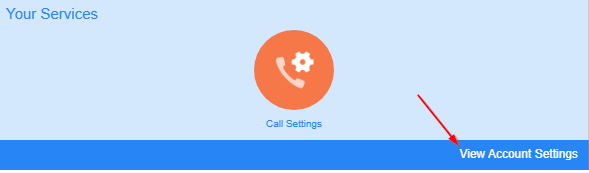
- Click on Change Voicemail PIN:
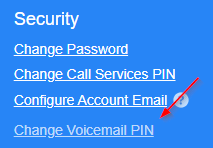
- Type in your New PIN and Confirm new PIN:
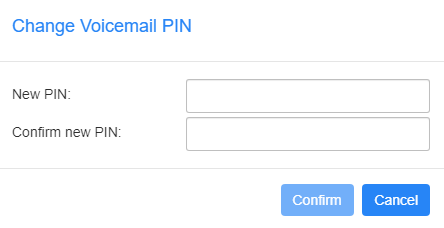
- Click Confirm
Comments
0 comments
Article is closed for comments.