
There are multiple ways to restart your phone. Please use any of the following options that is most convenient for you.
Unplug the power
If the phone has a power supply, unplug it from the outlet and plug it back into the power outlet.
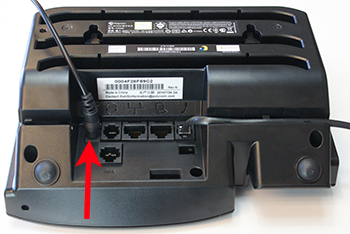
Unplug the Network Cable
If the phone doe NOT have a power supply, unplug the Ethernet network cable in the LAN port of the phone - the cable that goes from the wall to the phone. After a few seconds, plug it back in. In the picture below, the cable that needs to be unplugged is the blue color cable.
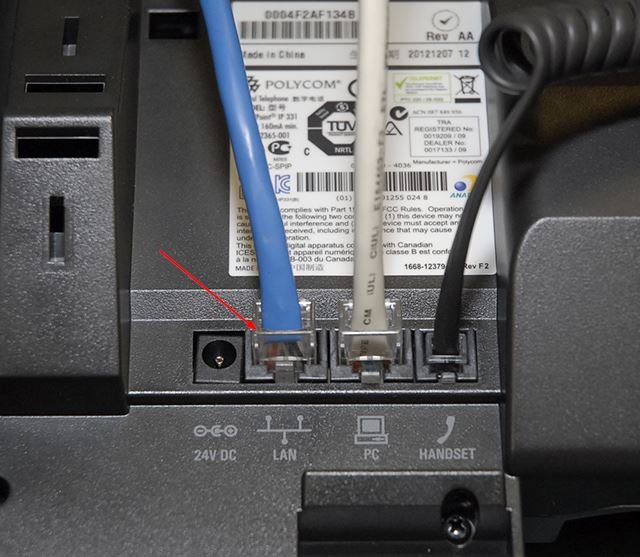
Press the Menu key and select Settings > Basic > Restart Phone > Yes
You can use a multiple key combination to restart your phone. Depending on your phone model, press and hold the following keys simultaneously until you hear a confirmation tone (for about three seconds):
IP 321, 331, 335: Volume-, Volume+, Hold, and Handsfree
IP 450, 550, 560, and 650: Volume-, Volume+, Mute, and Messages
IP 6000: *, #, Volume+, and Select
IP 5000,700 and SoundStation Duo: *, #, Volume-, and Volume+
VVX 1500: Delete, Volume-, Volume+, and Select
VVX 500, VVX 600 and SpectraLink 8400 Series: 0, 1, and 3 dial pad keys.
VVX 300, 310, 400, 410: dial pad keys 0, 1, and 3 while the phone is off hook
IP 450, 550, 560, and 650: Volume-, Volume+, Mute, and Messages
IP 6000: *, #, Volume+, and Select
IP 5000,700 and SoundStation Duo: *, #, Volume-, and Volume+
VVX 1500: Delete, Volume-, Volume+, and Select
VVX 500, VVX 600 and SpectraLink 8400 Series: 0, 1, and 3 dial pad keys.
VVX 300, 310, 400, 410: dial pad keys 0, 1, and 3 while the phone is off hook
Comments
0 comments
Article is closed for comments.