This guide will assist in finding the IP address of a phone.
Polycom Phone
- Select Home/Menu button
- Select Settings
- Select Status
- Select Network
- Select TCP/IP Parameters...
- The IP information will be displayed in IP: field
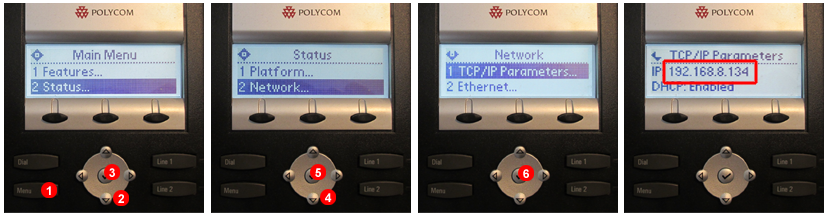
Aastra Phone
- Press Settings key
- Scroll down and select Phone Status
- Press Enter
- Press Enter to IP&MAC Address
- The IP information will be displayed
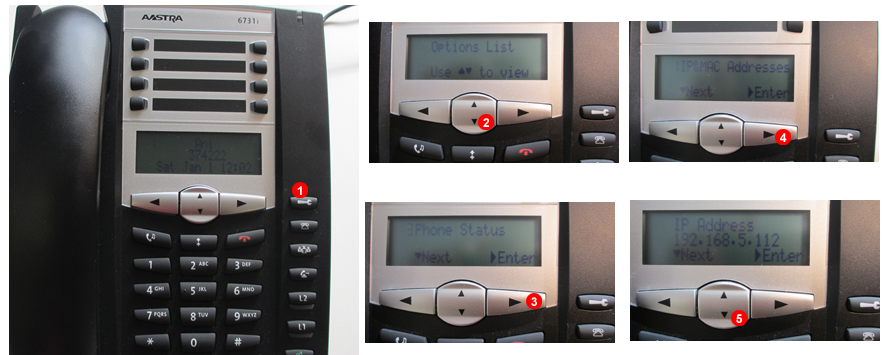
Cisco ATA
- Connect a phone to the device
- Off-hook the phone
- Press ****
- In other words, press the star key for times
- Wait to hear, "Configuration menu. Please enter option followed by the pound key or hang up to exit"
- Press 110#
- Type the entries slowly allowing the system to repeat eat digit
- The automated system will say the IP address
Cisco SPA Phones
- Press the Settings button
- Scroll down
- Select Network
- The IP information will be displayed

SNOM Phones
- Press the Settings button
- Scroll down
- Select Network
- Press Enter
- Select IP Settings
- Press Cancel for DHCP
- The IP information will be displayed
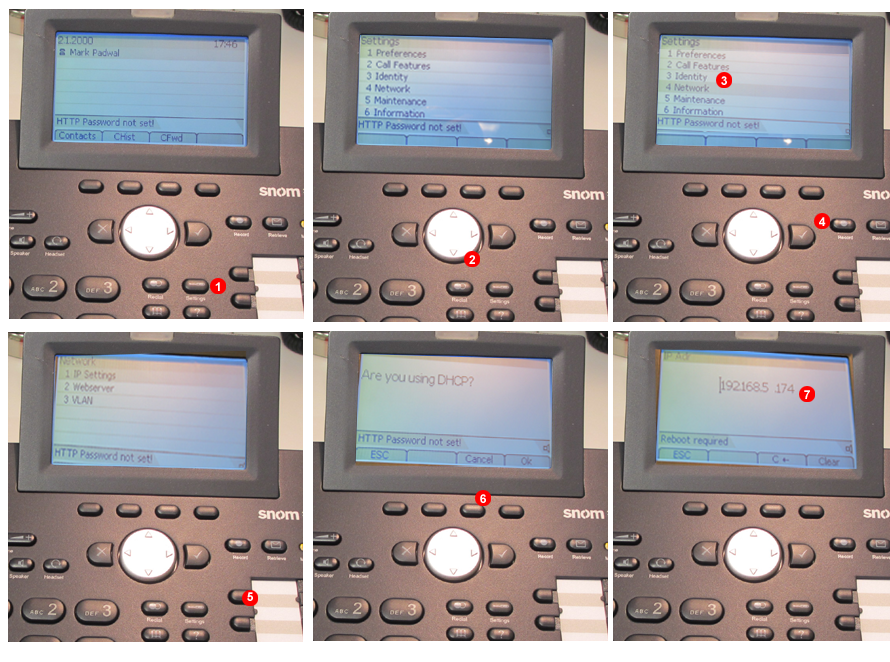
Yealink Phones
- Press Settings button
- Press Ok
- The IP information will be displayed
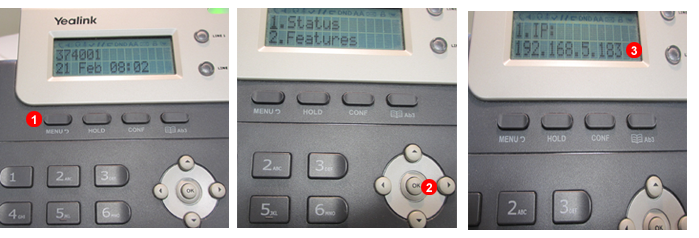
Comments
0 comments
Please sign in to leave a comment.