In order to help troubleshoot email issues, support may request that you provide email headers. This article provides guidelines on how to retreive email headers using popular email applications.
Outlook 2010/2013/2016
- Launch Outlook
- Navigate to the problem email and open it
- Note: You have to open the email. Previewing the email in Outlook will not work.
- Click on the File menu
- Click on the Properties button
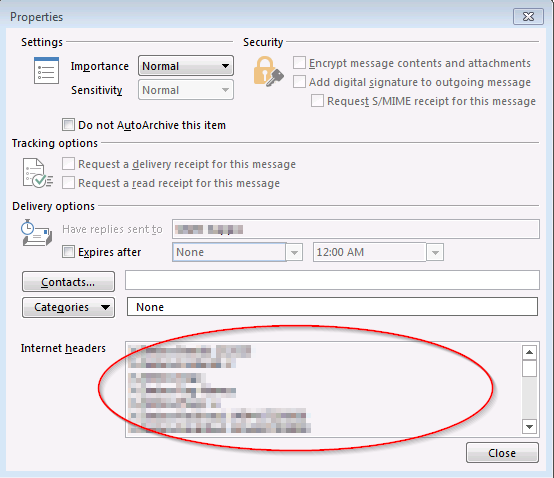
- Copy the contents of the Internet headers contents and submit it into a support ticket
Comments
0 comments
Article is closed for comments.